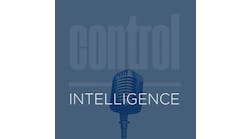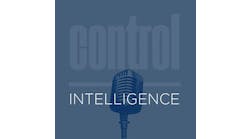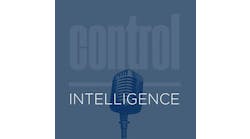Ian Verhappen is an ISA Fellow, Certified Automation Professional and a recognized authority on industrial communications technologies with 25+ years' experience. You can contact him at [email protected].
It should come as no surprise that many of the basic rules for selecting wireless networks are similar to those for wired or any other network. Just like our corporate networks are a combination of different wired and wireless installations with routers, domains and subnets, "the ideal wireless network should have a blend of mesh I/O nodes and some star-configured nodes when necessary," Dick Caro, CMC Associates reminds us.
Because wireless networks do follow the basic rules of network design, the contributors to this article all agreed that the following five steps suggested by Prabhu Soundarrajan, global director, RAE Systems, are similar to the ones they use, though, as we will see, there is much discussion on the degree of detail required for the various steps.
SEE ALSO: Wireless Topologies
1. Understand the application;
2. Do a thorough site survey assisted by mathematical modelling to understand the radio frequency (RF) environment and topology;
3. Select the right instrument protocol and standard for installation;
4. Engineer the network with redundancy to install a robust, reliable wireless network and system; and
5. Monitor the network topology post-installation using remote-monitoring techniques.
Though the last step is not actually part of the design stage, the information gathered ensures long-term network health and, of course, provides additional data points in the event of expansion. It's almost a sure thing that once a wireless system is in place, additional uses will be found for it. Now let's look at each of the above in a bit more depth.
Application
Understanding the application is the necessary first step, since it's the basis or reason for installing or expanding the network. There are very different requirements for a field sensor network in a facility than for a pipeline/SCADA system, especially with regards to bandwidth requirements and, most importantly, distances. We will focus on facility or plant networks, meaning those using IEEE 802 standards-based radios.
The most common application for wireless is to capture some signal, previously uneconomical for a wired connection, which Jonas Berge, director, Applied Technology, Emerson Process Management, Singapore, has experienced. "Most wireless transmitters are used to measure points that were previously checked manually once per shift, once per day, week, month, year, turnaround or perhaps not at all," Berge says. "These applications don't need fast update periods. If, on the other hand, you plan to use wireless for closed-loop control, then the update rate will be determined by the process response time, which might require update rates of less than one second, and will require a reliable power supply other than, or in addition to, the battery to ensure long life.
Understanding what you're trying to do leads to the next item: determining where you will install the system, which requires that you have an understanding of the site conditions.
Site Conditions
Though not everyone agrees that a site survey is required. Mike Fahrion director of product management, B&B Electronics says, "RF background noise can come from sources such as solar activity, high-frequency digital products or competing forms of radio communications. The background noise establishes a noise floor that is a function of frequency at which the desired signals are lost in the background ruckus." So a site survey is the best method to determine your base level of background noise and for that reason is worth doing.
"Improve your receive sensitivity and, therefore, your range by reducing data rates over the air," Fahrion continues. "As baud rate goes down, the receive sensitivity goes up. However, the noise floor often will be lower than the radio-receive sensitivity of your radio, in which case, it wouldn't be a factor in your system design. But if you're in an environment where high degrees of RF noise exist in your frequency band, use the noise floor figures rather than the radio-receive sensitivity to make your calculations."
To aid an initial wireless network layout in cases where you have only very preliminary information, such as during a front-end engineering design or feasibility study, or when you might not have a site survey, or in the case of a greenfield facility, Fahrion has a path-loss rule of thumb. "Never exceed 50% of the manufacturer's rated line-of-sight distance," he says. "This alone yields a theoretical 6dB fade margin — a big step on the way to the required 10dB. De-rate more aggressively if you have obstacles between the two antennas, but not near the antennas, and de-rate to 10% of the manufacture's line-of-site ratings if you have multiple obstacles, obstacles located near the antennas, or if the antennas are located indoors."
The counter argument to the need for a site survey is that by using a mesh network, installation simply is a matter of installing additional nodes to increase the coverage and, hence, strengthen the network to overcome signal shortfalls. "Don't rely on RF studies of the plant for robust network planning," Berge says. "These studies are often very expensive and only capture the RF environment at that single point in time. Pumps, motors, cars and the weather can change RF patterns, and will vary unpredictably. Instead, use network-planning tools that can account for the total network and varying obstruction density."
The wireless field sensor networks (ISA100.11a, WirelessHART and ZigBee) used in industrial settings are all based on IEEE 802.15.4 radios. As a result, all IEEE 802.15.4 radios have the same range. The protocol has no impact on distance. "All protocols using IEEE 802.15.4 have the same limitations," Berge says. "Range is determined by transmission power, antenna gain and receiver sensitivity. With transmission power and antenna gain limited by national regulations, the only range difference is in radio chip sensitivity. Therefore, the same IEEE 802.15.4 chip can be used for WirelessHART or any other protocol, and they will achieve the same distance. Line-of-sight range of hundreds of meters becomes irrelevant. Once down among the steel, the extent of coverage is a matter of how well the wireless technology can get around all these steel obstacles."
The wireless protocol you choose is a function of your preferred control system. The wireless topology must work with a much larger system.
Protocols and Topology
Knowing what, why and where you're measuring raises the question of how you will communicate that information over the wireless network, which means selecting the protocol(s).
With any network, the choice of which protocol you plan to use is also a function of what control system you either use or selected. "[End users] should consider ISA 100 wireless only if they're happy with using Honeywell or Yokogawa field instruments and DCSs," Caro advises. "Likewise, if they prefer Rosemount/Emerson, ABB, Siemens or Endress+Hauser field instruments, and Emerson, ABB or Siemens DCSs, then they should use WirelessHART."
If you do not have an integrated end-to-end solution, such as WirelessHART with HART/IP or ISA100.11a /ISA100.15, you have to do more work and map registers across protocols by connecting the control system to the gateway with another protocol, such as Modbus/TCP and/or an OPC client/server interface.
The most commonly used field sensor network topology is the mesh topology, with its ability to "hop" from device to device, circumventing obstacles. It has proven successful in plant settings, while also providing overall distance and coverage increase by automatically relaying messages from one device to the next. Industry practices are tending towards a rule of thumb that there should be a maximum of seven hops between any field device and its associated, preferably redundant, gateway.
Julian Sanchez-Ballesteros, an independent solutions consultant for wireless industrial automation, agrees with Berge that when designing a topology, "The best practice is to place one gateway per process unit, as gateways currently can handle a limited number of wireless field devices — usually up to 100 field devices at an eight-second update rate or greater, but reduced to 25 field devices at two seconds or less."
Sanchez-Ballesteros also believes that, "When dealing with multiple, relatively small wireless sensor networks (WSN) or an application requiring very fast response time, a redundant star topology, such as the one offered by ISA 100.11a, makes sense because it allows low field-device power consumption and fast updates without sacrificing reliability thanks to mechanisms such as duocast." This again confirms the adage that you must match the tool to the task at hand.
If, when installing a control wireless network, you also want to connect your field staff with other parts of your network, putting in a Wi-Fi backhaul in parallel often makes sense. Wi-Fi is simply Ethernet without wires, though it doesn't necessarily natively fully support all features, such as multicast. Therefore, just as with wired networks, be sure to check out what software features your protocol requires before purchasing the associated hardware.
In addition to providing a backhaul system and field staff communications, a Wi-Fi infrastructure can be used for location tracking and identification. In such cases, it uses signal strength and time difference of arrival to determine the location via active Wi-Fi-based tags periodically transmitting a signal received by the Wi-Fi network.
Sanchez-Bellesteros has done just that. "It makes much more sense to use a wireless backbone to link multiple WSNs to expand geographically the quantity of field devices," he says. "Access points can form a Wi-Fi mesh at 5 GHz, serve as a gateway for the WSN, and at the same time provide support for Wi-Fi applications at 2.4 GHz, such as remote workers, RTLS, voice and video.
Berge has one additional caution if you choose to use a Wi-Fi backhaul. "Since 1997, Wi-Fi has gone from IEEE 802.11 to 11a, 11b, 11g and 11n in rapid succession, and 11ac and 11s soon will be released as well," he reminds. "It's therefore a good idea to keep Wi-Fi access points as independent enclosures from wireless sensor network access points, so that one can be replaced without impacting the other."
Reliability
Reliability in control systems and networks tends to lean to redundancy. Mesh networks by their nature incorporate redundant communications paths, however, the design must be robust enough to avoid pinch points and connect to redundant gateways to minimize single points of failure. "On topologies, mesh seems to be the latest buzz, but try troubleshooting one," warns Brian Cunningham, sales and application engineer at Eaton. "Mesh radios usually require omni antennas. This opens them up to interference coming from 360º. However, if equipment is moving, mesh networks are the only practical option."
Though we have not mentioned them directly, in part because industrial wireless protocols incorporate a number cybersecurity features already, this aspect of any design is critical to success.
Monitoring
A truly successful project needs to operate for many years, which means it will require maintenance, and effective maintenance needs monitoring to show when something needs work.
One of the biggest concerns with wireless networks is battery life. "The IEEE 802.15.4 radio used by devices in wireless sensor networks is extremely low-power, and is transmitting in very short bursts," Berge explains. "Most of the power for a wireless transmitter is consumed by the sensor, not the radio. The power consumption for each type of sensor is different. The transmitter goes into low-power sleep mode between measurements to conserve power, and, as we all know, the faster the update period, the more frequently the device wakes up and powers on, reducing battery life."
When a transmitter wakes up at the set update period to make a measurement, it turns on the sensor and measurement electronics including the local display to make the measurement, as well as the radio to send the value. So to make a measurement, the transmitter is fully powered and, as a result, a complex device such as a pressure transmitter will have two to three times less battery life than a discrete transmitter.
The routing transmitter also has to wake up to relay the message(s) from one or more neighboring devices. However, to relay the data, it has to turn on only the radio. Sanchez-Ballesteros reports that waking up can affect battery life in several ways. "A direct connection to the host, such as a star configuration or a node that doesn't need to retransmit signals, could last 9.5 years, effectively the shelf life of a battery," he says. "If it's part of a well-formed mesh with three neighbors, life is reduced by 35%, and if all messages need to route through the device, the life is reduced by roughly 60%." This is definitely good reason to design your network with access points or gateways properly placed in each process unit.
There are other parameters such as "retries" that provide basis indications of network health, and tools to assist in this area are becoming available. So as we gain experience not only with the networks, but also the associated tools to maintain them, reliability will also increase.
There is no single answer to selecting the best topology for all situations. Sanchez-Ballesteros says, "Many wireless solutions have some overlap in their applications range, and that's good, as competition drives evolution."