- What are some of the latest and greatest trends in HMI software today?
- What HMI-software technologies are being used to connect edge devices and machines to the operators, supervisors and managers in the plant?
-
How do I keep the HMI application secure while providing remote viewing of the application?
The human-machine interface (HMI) is the window to the equipment’s operations. As remote connectivity and data sharing continue to play larger roles, machine builders capitalize on the HMI’s digital capabilities. This select panel of experts discusses where HMI software is leading operator interface, as well as the equipment it puts a face on.
How can HMI software be used to analyze the data to create actionable information that can be used to improve equipment?
HMIs can be programmed to record operator interactions, including which items are acknowledged or ignored, how long it takes to acknowledge an alarm, frequency of screen switching, how long each screen might be displayed and how the operator interacts with each screen.
Do frequent database backup, including moving the data off of the HMI to local backup and/or remote storage devices.
Jeff Hayes is regional product manager at Beijer Electronics.
Ramey Miller is HMI product manager at Siemens.
Chuck Harrell is key account and product marketing at Advantech.
Chris Harris, PE, is senior project engineer at Revere Control Systems and a Control System Integrators Association (CSIA) member.
It’s a production nightmare—one that was avoidable. HMIs in combination with PLCs can enforce critical actions like service intervals. Based on things like accumulated run time or load monitoring, the HMI can communicate service needs of the machine up to maintenance. The HMI may even log the last service interval and display it at the machine showing who performed the work with a date-and-time stamp. In the event that the service interval has passed without attention or reset, the PLC and HMI may shut down the ability to run by doing something as simple as making a cycle-start touch point invisible until the service is performed.
Since HMIs are a communication hub at the machine, they may also be used for analytic purposes. Logging data continually about the causes of downtime or motion faults over time can allow a good technician to find potential improvements. As an example, a servo-driven press feeder may have regular following error faults when feeding larger material. On the surface, that may not be a surprise and written off as an undersized servo motor. However, digging in and analyzing the frequency of the faults compared against a specific clamping fixture or material supplier may reveal a deeper root cause.
Lee Clore is owner/controls designer at Onyx Industries.
Robert Zeigenfuse is president of Avanceon and a CSIA member.
To make quicker, better-informed decisions and support plant floor teams, software has built-in analysis capabilities, which help to showcase contextualized production data by pulling from a variety of sources such as data logs, live data and historical data. Operators also have the ability to easily bring trends front and center with ad-hoc drag-and-drop capabilities. They also can perform a quick ad-hoc analysis, evaluate data from the last shift or even look at basis statistics like min/max/average on process data to make better decisions.
Chirayu Shah is marketing manager, HMI software, at Rockwell Automation.
Vikram Kumar is president/CEO of EZAutomation.
Allen Tubbs is product manager, automation and electrification solutions at Bosch Rexroth and a CSIA member.
Fourth-generation HMI combines a series of new approaches to build an HMI that acts like an extension of an operator. As an example, fourth-generation HMI bridges the gap between operations and maintenance. When an out-of-spec event takes place in the HMI, the automation system can trigger a work process to interface with the CMMS/EAM, secure a work order number, send specific instructions including GIS location, and facilitate corrective action to remediate the problem quickly.
Alicia Millinger is marketing manager, automation software at GE Digital.
Asako Takayasu is international product specialist, HMI, at Fuji Electric.
ALSO READ: HMI software often starts with the hardware
Mike Bacidore is the editor in chief for Control Design magazine. He is an award-winning columnist, earning a Gold Regional Award and a Silver National Award from the American Society of Business Publication Editors. Email him at [email protected].