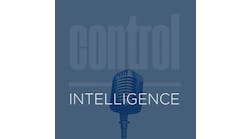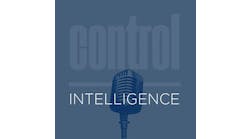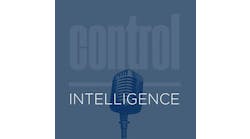Last month, Mike Joyce, vice president of engineering for Integrated Industrial Technologies (I²T), wrote the article, "Deterministic Motion Required."
He said "Using a PC for a machine motion controller offers the advantage of leveraging state-of-the-art processing capabilities at competitive prices. But, when the PC uses the Windows operating system (OS) there are issues."
I posted the article to LinkedIn to see if other industry professionals agreed or disagreed with Joyce.
Business Industrial Network group members had a lot of opinions to share surrounding this topic. Tell us which contributor you agree or disagree with, or send us your own comments below.
Lawrence Saen, Owner at Let Larry Do It: I am assuming that the PC will have Ethernet communications within the manufacturing arena. Secondly, all of these PS's will be on someone of accountability's desk also having access to the Web and email. If these said computers are not always attended while labor employees are present, the potential for the emails to girl/boy friends, web browsing online video games along with music down loads. These all are actions that can slow down the fastest PC along with opening the door for Viruses, Malware and other unwanted programs that can, and will infect, the entire system (all machines).
To my knowledge no one has of yet written any damaging software for PLCs. If the PC is stand alone the same dangers exist, but on am much smaller and slower scale.
Joseph Jackson, Maintenance supervisor/application integrator at City of Painesville: PCs I think are great for plant controls. We use them to monitor, make changes, collect data, and coupled to PLC computers, makes it easy to run the plant.
Operators can access plant controls but cannot connect to the social world. Its limited to work uses only. Its not hard to do. You lock the desktop, task bar and control panel out. We control what the PC does and who has access to its internal funtions.
ITS NOT A TOY TO PLAY ON. ITS A WORK COMPUTER.
I dont believe you should be doing your banking, shopping, gaming, etc., on a plant computer, especially if it has anything to do with company records, plant control and data collection. Its productivity lost and a big fat hole in the security.
Lawrence Saen: I agree that it is not a toy, but tell the machine operator at 2:30 a.m. on a Sunday morning when there is only one supervisor for 50 people not to bring in his portable hard drive and head phones that you do not believe they should be listening to his Itune collection. The hard drive also has some executable programs stashed away.
I have been told too many times by the IT people that the PC is bullet-proof and can not be corrupted in any way, only to arrive at a stagnant facility on Monday morning.
Maybe I have been around too long and have seen these incidents, or maybe I have been the victim of more creative operators. My experience goes back to the relay logic days. If the PC is on a network it can and will be done. The same performance and data gathering is available using a networked PLC, if you know how to do it correctly.
Jeremy Sexton, president at Synergy Automation of Ohio: Personally, I avoid PC control in favor of PLC control whenever possible. I want the technicians on the floor to be able to troubleshoot and repair equipment without calling me. PLC control is reliable and the code is accessible for your skilled maintenance team members. I don't want anything running a machine if the logic isn't available for troubleshooting. PCs are great for logging data and creating spreadsheets, but keep them in the office and let the PLC control the machines. I can send you tags with whatever data you need from the PLC.
Lawrence: Mr. Sexton, you said what I wanted to say. You are a mind reader. You are also THE MAN.
Richard (Dick) Caro, Owner, CMC Associates and Industrial Networking Consultant: An industrial PC is not a toy, and it is really difficult to tell the difference from a PLC. Siemens and Rockwell make them, among many others. They usually don't run Windows, but often a version of UNIX or QNIX. What makes them different from PLCs is the system software that is often a vehicle for running a program explicitly designed to run a machine. Atleast at Rockwell, they are called PACs and share the same hardware with a PLC. Here is an article: www.plcengineers.com/plc_vs_pac.html
Lawrence:The companies that are willing to invest in an industrial PC are far and few between. The prevailing attitude is just get a basic Dell or HP machine and we will be fine. You Richard as an owner are a rarity. Most view the added expense as money out of their personal pockets. Trying from a maintenance viewpoint to convince machine builders to go for the premium PC is pushing a rock up a hill. I expect PLCs to be the most robust standard for some time to come.
Tomás Cuadros, Técnico Especialista Electrónica Industrial: Using a standard PC in the industry is a cheap solution depending on the place you are using these devices A standard PC board needs high maintenance because the conections on board are not ready for industrial ambient, higher temperature, vibrations , wet ambient, etc. .In industrial we need keep on consideration these bits. In contolate ambient, it's a right solution.
Jeremy: Why would one use PCc control instead of PLC control? In my nearly 20 years of experience, I have yet to see an application and think a PC (or PAC) would be a better option than a PLC. Why do we want to hide the code or make it inaccessible to the personnel responsible on a daily basis forkeeping the equipment running? I'm not trying to be difficult. I'm really interested in some other viewpoints. I've seen several applications over the years that were setup and left for the folks in the manufacturing environment with the idea that nobody would ever have to mess with it, but then nobody on the floor could access the code to use it as a troubleshooting tool when there were problems later on.
Tomás: There are differents points for using a PLC vs PC. One of them is the time for reinstalling the application in the system. The other point is the volume and the supply for the system. Normally the PLC is more robust and has a lot of components for controlling the aplication cheaper than the PCs. The advantage of the PC over the PLCs is the enviroment of the HMI. If you need to control the application in real time, like the SCADA system, you need aPC or similar. The PLC has a tacticle, configurable LCD (Displays) but are very expensive.
Jeremy: We can use SCADA software with PLCs as well. For example, I use Factory Talk View SE on standard PCs to talk to PLCs in the plant. I also use Wonderware (In Touch) applications with PLC control. In these cases, the PC is simply an interface between the user (Human) and PLC (Machine), making it an HMI. There are different ways to create these applications that make the application more or less friendly to the tech trying to troubleshoot the system, such as performing all math functions in the PLC logic instead of the HMI application so it's more easily located, which is my preferred way to create the logic and HMI application. Is there something else that can be done by a PAC that can't be done by a PLC? It seems to me that the PLC wins again when considering HMI/SCADA functionality. Am I missing something?
Follow the discussion on Business Industrial Network's LinkedIn group.