Kisters recently announced the release 2014.1 of the 3DViewStation. The 3DViewStation is known for the modern user-interface, high performance 3D-viewing and Digital MockUp (DMU), current and mature CAD-importers for i.e. Catia, NX, Creo, SolidWorks, JT, 3D-PDF and STEP plus a reasonable set of functional tools to view, analyze and communicate 3D-data as i.e. STEP, JT or 3D-PDF.3DViewStation V2014.1 ships with a fresh Office 2013 compliant user interface and provides functionality, which can be leveraged by the user quite intuitively. The focus of the latest developments has been set to Catia 2D-drawings support, large format printing and undo.After many customer requests, Catia 2D drawing support has been added to Kisters 3DViewStation. This is the beginning of adding more 2D file formats - 2D-PDF will be the next. Drawings as well as 3D parts or assemblies can be printed now, even on large format printing devices, including grid, markups and stamps to i.e. add printing time or document name, if desired.Also frequently asked for has been the undo-function, now allowing to undo selections, color changes, movements, dimensions and more.Other news include 3D-PDF export using templates, 3DVSXML read & write, export of section curves as SVG, the highlighting of features, which are associated with a selected PMI, the explode of parts into its faces, more methods to create coordinate systems, a BREP based compare function for assemblies and a single key full screen mode.The new features of 3DViewStation can be reviewed in Kisters blog as well.
Leaders relevant to this article: