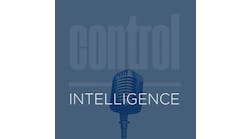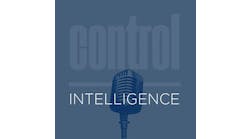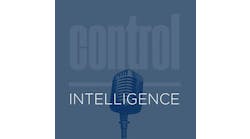By Phil Burgert
[This is the second of a two-part article on the the use of touchscreens for discrete manufacturing operator interface applications. Part I appeared in the May issue of Control Design, or you can read the complete story now at www.ControlDesign.com/touchscreen.]
Touchscreen-based HMI is finding its way into more and more discrete manufacturing applications, replacing traditional interfaces such as keyboards and mechanical buttons. Reduced footprint, lower cost, less wiring and reprogramming capabilities all impact touchscreen’s surge.
But versatility and flexibility are the big drivers at BG Industrial Control (www.bgics.com), Placentia, Calif., which uses touchscreens from AutomationDirect in a system it developed for real-time monitoring of employee efficiency and productivity in textile rental plants (Figure 1).
“It’s a simple application,” says Brian Greer, president of BG Industrial Control. “The complicated part is figuring out the logic and how to make that work to use the database and connectivity.” The work at five plants with a total of 160 touchscreens involves washing, ironing, folding and keeping track of textile uniform pieces as they travel through the plant. Touchscreens have been used in the plants for five years, but they have been upgraded in the past two years.”
TACTILE TEXTILES
Figure 1: With touchscreen Ethernet-based controllers from BG Industrial Control, employees switch to different stations and continue monitoring daily efficiency.
Source: AUTOMATIONDIRECT
Each individual workstation has a touchscreen, says Greer. “A worker logs in an employee number and the task to be performed and then view the item’s name and the rate at which they are supposed to work,” he says. “It shows them how they are doing during the course of the day. That’s all reported back on the main computer and it sends out production reports.”
The most important advantage of touchscreens over other panels is versatility, says Greer. “I can send out actual strings or actual names,” he says. “I can use variable screens and use it for maintenance or to send messages.”
Rick Tomfohrde, HMI business development manager with Pepperl+Fuchs (www.pepperl-fuchs.com), notes the ability of operators to directly see and touch machine visuals to activate desired functions as a chief advantage of touchscreens when compared to keyboards or mechanical buttons. “Any other style of input requires some back-and-forth, hand-eye coordination by the operator,” says Tomfohrde. “While this might seem simple, and it often is, each cycle takes just a little more time and is just a bit more tedious and prone to error. Over time these incremental bits add up to reduced throughput and more operator errors.”
A touchscreen’s biggest advantages are cost and flexibility, says Gary Marchuk, member of the business development team at AutomationDirect (www.automationdirect.com). “Since touchscreen HMI products are software-based, the interface can change with the alterations of an operation or process,” he says. “With some control systems remaining in place for years, changes in the process can be made easily.”
Cost-Effectiveness
Lawrence Liang, product manager for Advantech Industrial Automation Group (www.advantech.com), says his company’s ratio of touch to non-touch HMIs sold is 85% to 15%. “The key advantage of touchscreen monitors is that they act as both an input and output device with a graphical user interface,” he says.
Touchscreens have dropped in price, says Shaun Kneller, sales manager with B&R Industrial Automation (www.br-automation.com). “A keyboard with 50 or 60 keys on it might even be as expensive as a panel,” he says. Kneller notes it wasn’t long ago when industrial PCs with a touchscreen cost $10,000, but comparable devices now are $3,000 or less.
Mind the Disadvantages
The only disadvantage that Bob Meads, president and senior software engineer for Odessa, Fla.-based system integrator iQuest (www.iquestcorp.com), notes is that the screens do require cleaning. “This is far outweighed by the environmental problems and cleaning requirements with traditional interfaces,” he says. “Some say touchscreens don’t allow a robust interaction with the process. However, if the applications are designed with the touchscreen in mind, the application can enjoy all the benefits without the drawbacks.”
Importantly, disadvantages of touchscreens sometimes could involve safety issues, says Milo Grika, industrial PC product manager for Beckhoff Automation (www.beckhoff.com). “When it comes to an e-stop, nothing can replace a big, red, physical button, especially when e-stops are placed all around the machine,” he says.
While safety concerns can be addressed with physical interfaces such as e-stops, light curtains, dead-man switches and pressure mats, the majority of machine control can be accomplished using on-screen buttons, says Grika. “Software buttons on a screen can mean less space for other kinds of visualization,” he says. “However, minimizing screens or menu systems gets around this.”
[pullquote]Replacing a touchscreen is generally much more complex than dropping in a new physical switch, says Grika, and “wear and tear is exacerbated by operators who use whatever is in hand to hit the buttons on the screen. Many touchscreens have to be replaced because of damage from a screwdriver used to activate on-screen buttons.” But Grika argues that new display technologies and quality improvements to panel designs for easier replacement of the glass screen all combine to make using software buttons more feasible in the long term.
Maybe so, says Advantech’s Liang, “but touchscreen panels will not function in very harsh environments with temperatures above 55 °C or below -10 °C. Brightness is not strong enough when used outdoors although sunlight-readable and transflective LCD technology have improved this.”
Touchscreens now are very reliable, says Tomfohrde. “Surface wear, abrasion and accidental damage can and does occur,” he cautions, “but to address these potential durability issues in the most extreme environments, some suppliers now offer hardened front surfaces or sacrificial overlay protective sheets.”
Phil Burgert is a freelance writer specializing in technical trade media.