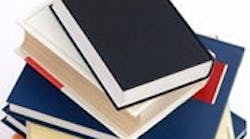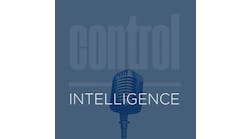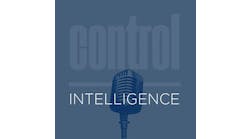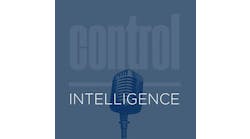Most machines today have some sort of operator interface. It's your customer's view of your machine, so spend the necessary time polishing its appearance and behavior. What you present—and how you present it—can create the impressions that you and your machine will live with over its lifecycle. Here are some things to consider.
It amazes me when an operator enters information outside allowable limits and a huge red message banner appears to inform everyone in the same zip code that the operator made an error. That red banner (akin to all caps when emailing or texting) is you yelling at your users. Rather, politely alert them to the mistake and ask them again for the proper information. Of course, if you're logging those entries and attempted changes, there won't be any guess as to which employees need additional training—or worse, if there is nefarious activity in the works.
Rather than yelling, provide escape hatches before making the user commit to the final change. Try to provide the user with a graceful way out of the attempted changes, data entry, etc. I often notice operators get interrupted, then forget where they were and wish they had a "cancel" button. Try to provide one wherever practical and possible.
Provide meaningful colors for immediate notification. We like to use red for any message that indicates a condition that stops the machine and also requires specific operator intervention in order to restart. Yellow indicates that the machine is paused, and will restart when the condition is cleared or re-satisfied. No color or just text displayed with the same background color as the screen background is information provided for convenience only. With a color scheme, users can tell from a glance if they need to do something.
Position screen navigation buttons in the same place and make these buttons look different than machine function buttons. Place screen buttons in the same x-y coordinates on every screen. This avoids confusion and helps users gain confidence in their ability to interact with the machine. When users are confident, they are more productive, since time spent second-guessing is minimized.
The same notion regarding navigation buttons applies to related machine information. This gets tricky sometimes, since the same information might need to be on multiple screens in multiple ways. So, unless you are close to your maximum screen count, repeat the same information on more than one screen if you need to in order to provide related (and relevant) information together. Rejects and failure counts are a good example. It might be convenient to look at these totals per station, as well as in a summary at the end of a run. Strive to provide users with the information they need, in the way they need it.
Use plain language when possible. A message containing technobabble, though helpful to technical personnel, won't help operators meet daily production targets. Provide meaningful, technically clear and concise information in easy-to-understand language. If you are in doubt about the clarity, print the message lists and give them to a non-technical person in your company. Ask them to tell you which ones are difficult to understand.
Make exceptions stand out. Resist the urge to ask the operator to acknowledge every event that occurs. If you do, critical information could be missed because the operator will become conditioned to respond without careful review. I think of this as respecting the operator's time. I want them to listen when I need them to, so avoid crying wolf—unless, of course, the wolf really is there.
Less is more. Try to avoid screen layers more than three or four deep. A good way do this is to use multiple screen-selection screens that group the ones that belong together. By avoiding excessive depth, you provide a clear and concise reverse path. This builds confidence.
Machine manuals don't always get read—even if they're loaded on the HMI. Try to design the operator interface such that the manual isn't required for most—if not all—routine machine activities. When this isn't possible, reference the manual precisely (page number, section, etc.) so the user doesn't waste time searching.
Jack Chopper is chief electrical engineer at Filamatic (www.filamatic.com) in Baltimore.