Putting any electrical equipment in a hazardous location requires a careful examination of the environment where it’s installed. Articles 500-506 of NFPA 70 and IEC 60079 provide definitions of hazardous locations.
Finding a graphic or numeric display to operate isn’t difficult. Most manufacturers place the hazardous classifications of their products on their websites and in brochures. If the manufacturer of the human-machine interface (HMI) or panel PC is the same as the manufacturer of the control device, communications between the controller and the HMI should be straightforward. However, this is not always the case. Verify the communication protocols supported for both devices before you purchase and spend engineering time developing the application.
If the devices have different manufacturers, a software driver may need to be installed in the HMI to allow both devices to communicate. Some HMIs may require a hardware driver circuit board to be compatible. If both devices support Open Platform Communications (OPC), an OPC server acts like a universal translator, allowing native communications between both devices and the server.
HMIs can be one of three general configurations. The first is a self-contained unit that runs proprietary software. The functionality is limited to displaying values transmitted from the control device and changing values in the control device based on key presses entered by an operator. These HMIs can sometimes run customer-generated scripts that extend the functionality beyond a simple input/output device, but they cannot be considered a general-purpose computing device. If the HMI fails for some reason, replacing it typically requires exchanging the unit as a single device.
The second configuration uses a display that is connected to a computer running HMI software. This configuration is often referred to as a panel PC. Physically, the display and the computing device are attached to each other. The computing device offers additional configuration including additional memory, hard drive and various communication ports for additional connectivity to input devices. The computer may have additional software installed, such as a Web browser, an SQL client, wireless networking, report-generation tools and media players. Replacement of the HMI display typically requires exchanging the unit as a single device. However, some models allow the computer part of the device to be disconnected from the display making field repairs possible.
The third configuration consists of the display screen and the computer as separate devices. This configuration encompasses all the best features of the self-contained (first configuration) and the panel PC (second configuration). If the computer is located in the HMI enclosure or in any location that is considered hazardous, the computer must meet the same safety standards as other equipment.
Another variation of this configuration is to put the computer outside of the hazardous area and put it in the safe zone. The computer and the HMI are connected via keyboard-video-mouse (KVM) switch. There are many options available on KVM switches, but using one allows very long distances between the computer and the HMI.
One other emerging technology is wireless communication between the control device and an operator. Products that are available include smart phones and tablets rated for use in a hazardous area. Using these devices requires a different way of thinking and programming because of the smaller available screen size.
Before settling on a specific brand and style of an HMI to be used in a hazardous area, define the atmosphere where the HMI will be located. The materials used in the construction of the HMI need to be immune to any chemicals present in the atmosphere. If the faceplate covering the actual display screen is not impervious to the chemicals it is exposed to, the faceplate is likely to become hazy. Often the degradation of the faceplate is slow and the day-to-day operators do not even notice.
The housing part of the HMI needs to be impervious to any chemicals, also. If it is not, at some point the housing, or at least the part being exposed, may soften to the point of failure, and the HMI screen may fall to the ground or fall inside the enclosure.
Finally, determine if the operators will be using personal protective equipment (PPE) when working in the area where the HMI is located. If the PPE includes gloves, consider using the largest screen available and make the touch buttons large enough to be pressed while wearing the operator's gloves.
It is not practical to do a price-by-price comparison. However, any device rated for use in a hazardous area is going to cost much more than an identical device that is not rated. The first configuration will likely be less expensive. The second, panel-PC configuration, is likely to be next in line. The third configuration may be the most costly, if the computer is placed in the same panel as the HMI, or maybe a bit less than the panel PC, if the computer is located in the safe zone.