How does an HMI display work in conjunction with stacklights to provide relevant performance or production information that helps to optimize production?
They are not, however, readily viewable unless you are right in front of them. Well-placed stacklights are viewable all around the machine.
Carter Williams, product manager, Siemens: Human-machine-interface (HMI) systems are designed to display feedback images of the user’s process task. When a stacklight is properly integrated into the HMI, it provides the operator with a visual indicator of the machine’s workflow, and it allows him/her to perform control functions to that process.