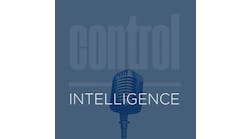|
W |
e'll be responding soon to an RFQ to Supply updated operator terminals and control stations for a train of industrial machines. The customer wants the ability to present multiple applications and multiple-machine monitoring simultaneously and provide on-site monitoring and diagnostics that includes interactive maintenance files and even video and audio. We think we should pursue a thin-client approach. Any advice?
-- From the August issue of CONTROL DESIGN magazine.
Thin Is PHATTwo-and-a-half years ago I introduced thin clients to all non-NC machine tools in our metal forming shop as part of a move away from paper. The thin clients have performed exceptionally well, with only one failure over the past 30 months. Thin client has allowed us to eliminate the scrap previously produced by manufacturing based on obsolete drawings, by delivering the current electronic drawing files to each machine station instantly.Training is a virtual non-issue. Each station was given a generic username and a null password. The operator simply turned on his monitor at the beginning of his shift. The stations were given read-only network permission, and ran a free CAD drawing viewer on a Windows platform installed on the network server. The only icons available were a file manager, an Internet browser, Acrobat Reader, a proprietary shear list program, and the CAD viewer.Part numbers were already filed under an intuitive alpha-numeric file structure by the engineering staff. File extensions were set-up to default to the appropriate programs, so the operators only had to find the part file in the file manager and double click its icon.Shear operators view the cut list on the proprietary program and then shear and label the required flat blanks. CNC punches automatically load the part program by part number; non-NC punch operators view the flat-pattern engineering drawing and proceed the same as they did when paper records were used. Forming operators also open and view the engineering drawings to find back-gauge settings and forming instructions. Photos and additional instructions are included in each part folder as required, so additional assistance is available by simply double-clicking on the appropriate icon. The internet browser is used to view photos, and the Acrobat reader opens .PDF files containing additional instructions.Network cabling was already present in the machine area to run the CNC punch presses and the supervisor's workstation; individual terminals were simply spliced in. Metal boxes were fabricated in-house to protect the thin client [workstations], support the monitors (inexpensive CRTs), and provide a surface to use the mouse. The set-up was handled completely by our in-house IT department, and is no more complicated than setting up a workstation that runs network copies of any other software.I would highly recommend the thin client [approach] as a robust and inexpensive alternative to other workstations in a harsh manufacturing environment.
Jim Reil, PE, NSPE, Business Development Engineer, H&K Dallas Inc.
John Edwards, Automation Engineer, Automation Horizons Inc., Des Plaines, Ill.
Be Careful What You Wish ForThin client architecture probably has some advantages in very large installations that have a significant number of machines running the same control software (but not necessarily the same user program on each machine), and if those machines are already planned to be connected to a central server. Some disadvantages or pitfalls that an OEM or end user of industrial machinery should consider when evaluating use of thin client architecture are:What will be involved in debugging and testing the equipment in the equipment manufacturer's facility? Typically the equipment OEM will need to duplicate at least a part of the end user's supporting server and routing facilities. Who pays for this?Thin client is a very poor reason to connect your control computers to a network. If there is no other need to expose the control or HMI computers to the extra risk of virus and hacker attacks, which comes with network connection, then I would steer clear of network connection and hence, thin client, in those applications.Industrial control and HMI software traditionally has not responded well to many OS upgrades. In a thin client system, security protection of the network and patches needed by other remote applications will likely make frequent OS upgrades necessary on the server, which potentially can cause difficulties with the control programs which would not be a factor with isolated stand alone computers.Further on the issue of upgrades. A standalone PC the control or HMI software it runs, once tested and validated for a particular control application should never need to be upgraded unless other parts of the machine also are undergoing modification. My company has machinery manufactured years ago and happily running production every day with no down time using 286 PCs and even a few Apple computers. When you go thin client, upgrading of any part of the now interconnected mesh of computers will frequently drag all of the rest of the system along into upgrade land. As a controls engineer concerned with reliability of equipment which can take a life or cause injury if it malfunctions, I do not want to endure the expense and time of revalidating a control system (or worse, skipping that step), just because the IT guys want to buy a faster server.Kim Ground, Sr. Controls Engineer, Surface Finishing Technologies, Clearwater, Fla.
Standards Make Thin Client EffectiveWhen equipping machines, concurrent operation at different locations often is less important than alternating between different panels at different locations. Ethernet TCP/IP networking, i.e., using cost-effective standard components, is the main advantage of the thin-client solution. Thin client only is an input/output system; the actual application runs on a server. Therefore, the performance requirements for the hardware remain low.Our panel devices with Windows CE are built to meet the requirements mentioned above, and the use of Compact Flash eliminates the need for a fan or any other rotating parts (e.g., hard disk). While other systems rely on expensive server operating systems for similar solutions, Windows XP Professional does the job as the server operating system for the solution we favor. An additional feature includes the ability to connect drives. As mentioned earlier, the actual application runs on the server. An explorer window on the client displays the server and its file structure. If a drive is now operated on the client, it is connected to the server via Ethernet and is available as a local server drive. This provides a simple and easy way of exchanging machine parameters.John Roberts, Distribution Sales Manager, B&R USA, Roswell, Ga.
MARCH'S PROBLEM:Do We Still Need Gear Motors?We think we have the right idea using gear-head servo motors--the most important advantage being increased torque as the trade-off for less speed. However, it appears that the more conventional servo motors and controls are getting stronger all the time, providing considerably more torque than they were capable of when we specified gear motors seven years ago. Can we now get the torque we need without way over-specifying the motor size?Send us your comments, suggestions, or solutions for these problems. We&rsquoll include them in the March 2005 issue of CONTROL DESIGN magazine. Send visuals, too a sketch is fine. E-mail us at [email protected] or mail to The Answer to Your Problems, CONTROL DESIGN, 555 W. Pierce Rd., Suite 301, Itasca, IL 60143. You can also fax to 630/467-1124. Please include your company, location and title in the response. Have a problem you&rsquod like to pose to the readers? Send it along, too.

Leaders relevant to this article: