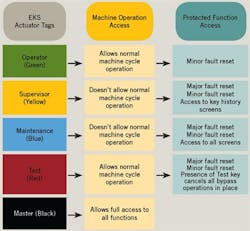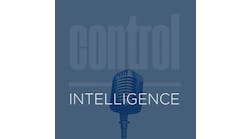By Joe Feeley, Editor in Chief
Cadence Innovation, based in Troy, Mich., is a large Automotive Tier One supplier that produces plastic injection-molded automotive interior components for several major automobile manufacturers. Quality and JIT capability are two key criteria for winning and maintaining the contracts from automotive end user customers.
A typical part starts with injection molding and then is processed through multiple secondary operations. The secondary stations typically are smaller machines in which individual parts are hand-loaded and unloaded.
When mass production rates are critical to cost-effective production, any nuisance disturbance is a big problem, says Van Smith, manufacturing engineer at Cadence. If this occurs frequently it jeopardizes part quality and delivery. When a process has a lot of nuisance faults, the operating staff stops trusting the machine and often is taught to work around the issue by resetting the fault and passing the part as good product, he explains. A creative operator learns to bypass the sensor that is creating the fault condition.
The Password Is … Worthless
The existing controls architecture of the Cadence machines consisted of a PLC with HMI. Operators were allowed to reset minor faults but needed supervisor approval via a password to access the password-protected screen in the HMI for more serious issues, explains Smith.
AUTORIZED PERSONNEL ONLY
Each machine that communicates directly with the PLC and HMI allows or denies operator access based on the use of an appropriately programmed key.
CADENCE INNOVATION
“You would find the supervisor giving out access codes,” says Smith. “We couldn’t hold anyone accountable. We needed to prevent operators from doing arbitrary resets and limit their access, so it required a second set of eyes. It used to be just a reset button. Then it was a reset key, but everyone had a reset key. Then we went to a password, but supervisors sometimes just gave away the password because they didn’t want to be bothered. We needed to create more accountability.”
Cadence clearly needed a means to password-protect its HMI screens if it was going to have a handle on the newly available data. The company realized that passwords for critical screens were not secure, operators were resetting faults without notification or documenting faults and, even worse, bypassing quality checks.
The Most Secure Choice
“We looked at card swipes and fingerprint access,” says Smith. “Fingerprint is a pain and actually can be fooled with a gummi bear. You waste more time dealing with that more than anything else. We do have card swipes in the facility for time-clocking. You can take a card and photocopy it and swipe it. There’s no control.”
PROTECT THE PROCESS
Machine access problems can create headaches far beyond what Cadence Innovation had to overcome. Sometimes it can be downright dangerous. If you have a horror story about out-of-control access, let us in on it at ControlDesign.com/protection.
The solution was to install a Euchner EKS reader in each secondary machine that communicates directly with the PLC and HMI. Access is allowed or denied based on having the appropriate programmed key. Operators, maintenance, supervisors and engineering personnel all have access keys with an appropriate access level. The benefit of having specific employee identification information programmed into each key is that it becomes very easy for the IT group to implement additional efficiency, productivity and maintenance tracking programs into the production management process, says Smith. In addition, the embedded employee-specific information on the key discourages lending them out due to the inherent traceability, unlike mechanical keys.
The plant is 730,000 ft2 and has almost 100 presses. “We actually experimented with the key system in 2005,” says Smith. “We put it on two or three machines to evaluate the benefits. Then in ’06, we started putting it on whole platforms and standardizing the plants on the system. Today, every piece of equipment has it. We have thousands of keys; they’re all color-coded. If it’s a green key, you know it’s an operator. A supervisor key cannot run the equipment.”
Now that everyone has a personalized key, says Smith, when that person resets a fault, a name is logged. The technician now can see a person’s name and if that name appears several times, the technician knows who to ask what the problem is. “The only way to reset the fault is for the supervisor to insert the key and reset the fault,” says Smith. He can either reset the fault or put the machine in containment.
“A few years back we wanted to do data tracking, so our service techs could pull up fault information and analyze the data sheets and see if we need to re-adjust sensors and look for recurring problems,” says Smith. “With plastic parts, they can come out warped or twisted. You have to be able to overcome that. Sometimes, you can select the wrong sensor with the wrong range during a setup. There really wasn’t a problem, per se. We were trying to improve our quality. We were looking at that as an internal improvement. That’s when the idea grew into the operator ID and time and date stamping of critical products, so it will apply a serial number to each part. Now we have a record of safety-critical parts.”
Benefits Clear
From a maintenance and accountability perspective, there’s little question that if a manufacturer has a specific issue with a piece of equipment, it’s easier to look at the fault history and determine the whens and wheres. “You might have a problem with one part and the operator can tell you if it’s the whole batch,” says Smith. “We were not tracking it prior to EKS because we were never sure that we captured all the events. We elected to go this way because of the key itself.
Smith says the accurate data tracking that results from access control helped tremendously in downtime and maintenance. “Now an HMI screen will tell you what is going on,” he says. “Often it’s just a light-curtain breach or something like that”
He adds that operators know they are responsible for the product assembled on that equipment, and this helps to instill pride in producing quality.
Given the results, Cadence Innovation’s operating staff has earned full buy-in from plant and corporate management personnel, says Smith, and they have updated their corporate equipment specification and operating procedures to mandate that each secondary station shall be equipped with the electronic key system.
Big BenefitsUsing Euchner EKS has opened many doors to new applications in error proofing, traceability and accountability for Cadence. According to Van Smith, the big benefits include:
|
The EKS implementation at Cadence Innovation
- When a Maintenance or Master key is inserted, the screen will change automatically to the Manual Screen.
- The key history is available from the Fault History Screen, which is accessed from the Manual Screen.
- When the Supervisor key is inserted, the HMI screen will change automatically to the Manual Screen with limited access to functions. Only this History Screen and Reset are available as functions.
- When the Test key is inserted, all bypasses are suspended. Equipment will not return to auto cycle until Test is passed to ensure the bypass issue is resolved.
- Each new key insertion will be recorded with time, date, key type, employee number (key #), number of total cycles and number of cycle completes.
- If the same key is inserted, removed and reinserted, a new record is generated, tracking time, date and
- operator ID.
- A new record is generated each time a key is inserted. This allows machine downtime tracking.

Leaders relevant to this article: