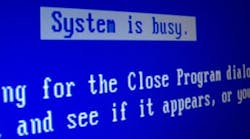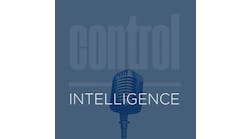One way to identify discrepancies quickly is to build a virtual model of the machine prior to bending metal and assembly. Various tools exist to implement virtual designs, many of which are aimed at the machine and robot builder market.
Mechatronics is a popular term for integrated design of a machine, and automation suppliers offer up their definition of what that means.
"Mechatronics is a multi-disciplinary design approach that relies on the collaborative application of motion design software and products, as well as the efficient collaboration between mechanical, electrical and controls engineers," says Michael Bayer, commercial engineering manager at Rockwell Automation (www.rockwellautomation.com). "Using a mechatronic approach, engineers are able to reduce design time through virtual prototyping. For example, a common setback at the end of the design process is finding that the mechanical system doesn't meet the application's dynamic performance requirements. In traditional design approaches, a mechanical engineer is often responsible for selecting the coupling to attach the motor to the load mechanism. But this is actually a mechatronic decision, as the stiffness of the coupling affects the dynamic performance of the load mechanism."
Motion Analyzer, Rockwell's free design software, allows engineers to verify commanded vs. actual velocity, and select appropriate tuning gains, Bayer says. "Many times, engineers find they need to go back and choose a stiffer coupling. Finding performance limitations in a virtual environment allows faster resolution of issues as opposed to finding problems in the commissioning phase."
Many machine and robot designers use software tools from Autodesk, and the company provides a suite of virtual design products. "The design of skid-based systems for the process/plant industry and automated machinery for markets including automotive production are excellent examples of environments where electrical control systems, hydraulics, pneumatics and fluid transfer need to be seamlessly combined," observes Stephen Hooper, senior product manager for Product Design Suite at Autodesk (www.autodesk.com). "Our Product Design Suite delivers a combination of AutoCAD Electrical and Inventor Routed Systems to provide electromechanical workflow capabilities. This allows engineers to produce not only the mechanical design necessary to address their customers' requirements, but also the underlying control systems architecture."
Once electrical schematics have been defined in the 2D AutoCAD Electrical environment, Hooper says, Product Design Suite provides the ability to "export wiring and cabling information to the Inventor Routed Systems environment, where it can be used to develop a 3D representation of the electrical design."
For machine OEMs that use Autodesk, there are many complementary virtual design tools available from other suppliers. "Our CLIP Project design suite is a tool that helps the engineer select, lay out and mark our DIN rail-mounted hardware," says Bill Schalon, product marketing manager for industrial cabinet connectivity at Phoenix Contact (www.phoenixcontact.com). "This tool provides a graphical front end to our product database, and includes a checking feature that ensures that the correct components, such as covers and end clamps, have been selected. Once the rail has been laid out, the user can examine the finished product in the software's 3D environment, then export the design and bill of materials to other programs such as AutoCAD."
Digital communications networks are a big part of many modern machines, and automated analysis of these networks can verify designs prior to commissioning. "Our LogWin feature logs tag values and database error messages, and can act as a serial/Ethernet data analyzer when detailed communication investigation is required," notes Fabio Terezinho, vice president of consulting services at InduSoft (www.indusoft.com).