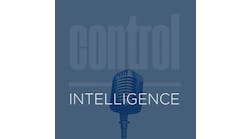Not another wireless column! Sorry, but this one was timely and too useful to pass up. I was pleasantly surprised at the recent RSTechED event in Orlando, Florida, when experts from Rockwell Automation and Cisco summarized their "Wireless Design Considerations for Industrial Applications" to help users apply wireless appropriately, safely and securely in their machines, applications and production processes.
The guide includes details of wireless local area network (WLAN) implementations, test details and results, and links to Cisco's documentation on wireless technology. The presenters were Rob Snyder, product manager for Rockwell Automation's Stratix 5100 wireless access points (APs), and Scott Friberg, senior applications engineer in Cisco's Internet of Things (IoT) group, and they focused on wireless governed by the IEEE 802.11a/g/n standard, which covers I/O components, peer-to-peer and safety controls, and mobile HMIs.
However, due to more mobile, "fast-roaming" machines and other possible latency sources, Rockwell Automation and Cisco's wireless application guide recommends users employ the 5-Ghz band for their wireless networks, don't exceed 20 wireless nodes per wireless AP and keep 20% of network bandwidth capacity in reserve to handle increased data traffic. "Determining the right packet size, speed and interval is probably the most important metric for wireless implementation," Snyder adds. "In general, we found it's important not to exceed 2,200 data packets per second (PPS) in a wireless channel, but further reducing packet rates is important in environments with radio frequency (RF) issues or other interference."
Also Read: Wireless Builds Ties That Bind For Automation Industry Networks
To prepare an application and facility for a WLAN, Snyder and the guide recommend that users assess their site requirements and identify:
- Wireless channels available and in use;
- IT policy regulating wireless spectrum;
- Existing and potential sources of wireless interference in the area;
- Locations, dimensions, material compositions of required coverage areas;
- Environmental characteristics of the site;
- Obstructions that might enter and leave the coverage areas;
- Installation limitations for the antennas, APs and cabling;
- If a site survey was done before, determine devices and parameters used.
"Performing a comprehensive site survey is crucial. No wireless system should be installed without one," Snyder says. "An accurate site survey is necessary to determine appropriate antenna type and placement."
Once the site survey is done, preparing to install a WLAN also requires identifying network requirements. These include:
- Picking an autonomous or unified WLAN architecture;
- Evaluating existing WLAN and switch infrastructure;
- Deciding who will manage the WLAN;
- Settling on required WLAN security and required network redundancy;
- Determining IP addressing, DHCP and VLAN requirements.
Next, individual application requirements must be determined. These include:
- Number and types of both wireless and wired components;
- Type of CIP and non-CIP protocols required by the application;
- Packet intervals, size and PPS rate for each type of traffic;
- Directional flow of the traffic per protocol;
- Total PPS per wireless channel;
- Application timeouts required per protocol;
- Maximum tolerable latency and jitter per protocol;
- Handling of lost or late data packets by the application;
- Time synchronization requirements;
- Equipment mobility requirements such as fast roaming;
- If multiple, identical applications need to operate throughout the plant, the number of installations and distance between each area.
Finally, the application guide recommends using WPA 2 with AES encryption to secure wireless network, which doesn't affect application performance. "Many components have these security functions built in, but users must enable them," Snyder concludes. "Security is organic to the wireless standards, so use them."