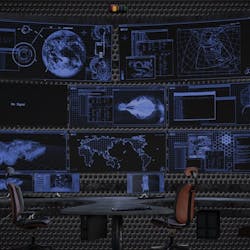A proper workstation is greatly appreciated, depending on its application. Although it is not always required, it is probably one of the easiest ways to make a production operator and other plant-floor personnel happy. Consider the hand-washing workstation that is often missing next to the long line of portable latrines at an outdoor event. Most, or probably just many, will notice it is missing after certain functions.
Operator workstations, industrial workstations and lean workstations are just some of the different varieties. But, really, after looking at all the workstations out there, I cannot help but think they are just the starting point of automation. If you are performing work at a well-designed or well-used workstation, that manufacturing process is shining a spotlight on something that should probably be automated. Put a controller, robot or camera on it to get it assembled, inspected or analyzed.
The operator workstation likes to place itself on a pedestal while providing a dynamic view of the machine, process or plant. While the hardware vendors would love to sell you four or more large monitors, extrusion, swing arms, furniture and comfortable chairs to lounge in front of all that data, as I have said in the past, less is more, unless you are monitoring a nuclear power plant or some such activity.
Take a little time to define what keeps the machine and the overall line running. A small 6-inch touchscreen workstation will work fine locally in many applications, and a large Andon system display overhead helps keep management and the system running. A big part of this is the programming to quickly audibly, textually or graphically get information to the plant-floor personnel, both locally in front of the machine and as an assembly line.
The industrial workstation moves beyond the operator interface, although one may be mounted to it. These industrial workstations can get work done directly supporting production. Because of that, drawers, storage shelves and built-in lights are common, as well as the adjustable-height work surface and foot rests.
These sit-or-stand industrial workstations are where many of the fully manual to mechanized-manual operations occur on the plant floor. The best designs do what is necessary to make the operator comfortable, efficient and accurate. The tools and tooling to assist the operators are just the first step to a partially automated or fully automated system.
The point is that a workstation today is many things. One of those things is that it’s labor-intensive, so it should be well-thought-out. And then tools, tooling, fixtures, part nests and automation should be added to reduce the labor. In the United States, a cost-effective workstation is one that is semi-automated. There are likely many examples on your factory floor starting with shipping, packaging and receiving. There are many levels of automation for that.
In many facilities there is a focus on lean and semi-automated workstations. Manually driving a screw or counting parts at a workstations is a great way to ensure that production is moved to China.
Take a look at all the different types of workstations on the plant floor, and consider them gateways to automation. Basically, if you can add the word robot, vision or semi-automated ahead of the word workstation, you are on the right path.
Package, count, sort and assembly are common workstation functions on a factory floor. Combining those functions under a common robot workstation or collaborative robot workstation for today and the future should be the focus. You need to redefine what a workstation is. Robots are a big part of that, and so are vision systems.
An inspection workstation is critical in manufacturing. It can detect production quality issues and stop the process and shipment of rejected products. This is especially important in medical devices. Whether these inspections are done on every part or a statistical sample of parts, it can be time-consuming and labor-intensive.
In these inspection workstations, for example, an operator may pull a number of samples and measure them using a coordinate-measuring machine (CMM). Many measurements are often taken, and each length, width, diameter and angle of interest must be recorded and analyzed. Depending on the part, a dozen or more measurements may be made, which can be very time-consuming. These inspections must also be repeatable when different personnel make the measurements.
A better solution is a vision-inspection workstation. An operator may still be needed to collect the sample parts and place each part under the camera before triggering the inspection, but the amount of time saved can be minutes per inspected part. The part will take seconds to inspect, not minutes. These are real-world labor savings.
In this vision-inspection-workstation example, the cost of the automation is quickly paid for in labor savings. The design also provides more repeatable and reproducible results. Additional measurements of interest to product engineers can be taken. The measurement data can be automatically saved to an historical database, making trend data easily accessible. There are many benefits, so if you want a better workstation, automate what you can.
ALSO READ: A little collaboration goes a long way
About the Author

Dave Perkon
Technical Editor
Dave Perkon is contributing editor for Control Design. He has engineered and managed automation projects for Fortune 500 companies in the medical, automotive, semiconductor, defense and solar industries.