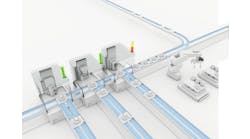Red, yellow, green and blue are standard stacklight colors. But a variety of other colors can be used to indicate specific conditions and needs.
What are the pros and cons of additional colors or flashing patterns? Are they helpful, or do they just create confusion?
Flashing these colors can augment their generally accepted functions. For example, when solid red indicates an e-stop trip, flashing red is a useful means of indicating the e-stop circuit is ready for manual reset. When machines operate in timed cycles, flashing green as the cycle nears setpoint—end of cycle—can be useful to operators. This simple function allows operators a quick, visual indication that is useful for planning and tending to the machine.
Flashing yellow has similar implications. As an example, if solid yellow indicates the source roll on a web converting line has run out, then flashing yellow can indicate the low condition allowing operators to plan for a splice operation.
Indicator lights are simple devices that act as a first line of defense for operators to know machine states. Keeping implementations simple makes for the best results. All the specific process data goes on HMIs. The indicator is meant to get an operator’s attention, wherever they are at the time, on an event or change of machine state. Asking them to do much more than that becomes ineffective. It is often advantageous to standardize, where possible, which functions these indicators perform. If that is impractical, we recommend using IEC symbols in the lenses to backlight specific conditions.
It can also be practical to put placards, or legends, near the indicator to define conditions indicated by the stacklight. Operators usually are quite quick to catch on to their intended meanings. If deviating from the standard red-yellow-green-blue-white, this is almost a necessity.
On the con side, a small percentage of the male population is color-blind to various extents. Positioning of the colors can help. For example, if traffic lights are mounted horizontally due to height restriction—for example, under low overhead structures—the colors in North America are always red-yellow-green from left to right. Ergonomic attention in design is needed to not introduce confusion with all of these varieties. Helpful solutions can result if the response is kept simple and follows a consistent logic.
-
permanent green = optical signal that production/process/condition operating in best mode possible
-
permanent yellow = machinery in tool change mode
-
blinking yellow = instructions being delivered and preparing to proceed with production
-
permanent red = error or fault
-
blinking red = fault in process of being cleared or vice versa
-
blue off = no call for action
-
blue permanent = calling for manufacturing engineer or some special assistance or maintenance
-
blue blinking = manufacturing engineer or maintenance or quality resolving the problem.
Again these are just examples. I have many.
The bottom line is the lights are as helpful as the time spent up front identifying the conditions/processes/statuses that are critical to operations and require monitoring, call for action.
FYI, all this can be documented with a wireless machinery/process/condition/email/texting solution attached to stacklights.
One negative aspect of this strategy is that, if too many colors and/or flashing patterns are included, an issue may arise with regard to communication and training of the system operators. Every operator would need to be trained to recognize each status indicated by the additional colors/patterns and implement the proper procedures for each situation.
Flash patterns are good if there is good definition and adequate space between repeats.
Position within the stack is very important for operators that are visually challenged or color-blind.
We have also seen customers mixing their own colors to achieve a level of differentiation. This differentiation could be simple appearance preference or adherence to their corporate color identity—all very achievable with the new class of smart, LED-based stacklights and indicators.
To achieve this aim, an increasing number of industrial quality and reliability systems are applied. In these systems, the operators pay attention to present process states and predict their future states using information from alarm systems.
Alarms are frequently performed via display terminals, visual and audible forms. It was found that sound not only warns, but also has an overall alerting effect. Auditory signals are quite useful when visual information is limited.
For standalone machinery, typically a stacklight is a means of alerting not only operators, but also other employees in the area.
Red means s-stop condition present, safety fence door open, safety light curtain triggered, area scanner triggered or general machine malfunction, to name a few.
Yellow indicates warning zone for area scanner violated, typically in conjunction with a signal horn.
Green means the machine in production, running.
Blue could be used for general alert, used various in industry.
Unfortunately many programmers get carried away and create blinking states to different functions and colors, even with different frequencies. This will lead to confusion, keep it simple is the best solution. All the above conditions are nowadays complemented by a HMI display to get more detail of the alert.
Illuminated pushbuttons are typically operator/machine level only, not for safety. They may be used to reset a safety circuit. A green blinking button machine ready, startup conditions met, if pushed turns solid. In addition a red illuminated light would indicate fault or e-stop on the operator panel to alert the operator.
Startup of a machine should be controlled, once the ready indication is met—all safety gates closed, light curtains reset, area is verified that no personnel is in a danger spot. The start button blinks and a horn sounds to alert operator and personnel of the start of the machine. Only after a few seconds pass, is it now possible to press the start button—timer interlocked.
Carter Williams, product manager, Siemens: Having multiple color lights and flashing patterns are helpful. They allow manufacturers the flexibility they need to monitor their machinery to ensure production time is managed with limited downtime while providing a safe work environment for their employees.
Stacklights have always provided options to have indications where the light would stay on permanently, or have a blinking or flashing light that would turn ON and OFF at equal timed intervals with a slow blink or a faster blink for flashing lights. The problem with the standard rate of flashing or blinking of standard stacklights is that operators tend to get used to the flashing and ignore it. Newer technology available today is adding random flashing technology to the units so the signal is hard to miss.