- What are some of the latest and greatest trends in HMI software today?
- What HMI-software technologies are being used to connect edge devices and machines to the operators, supervisors and managers in the plant?
- How can HMI software be used to analyze the data to create actionable information that can be used to improve equipment?
The human-machine interface (HMI) is the window to the equipment’s operations. As remote connectivity and data sharing continue to play larger roles, machine builders capitalize on the HMI’s digital capabilities. This select panel of experts discusses where HMI software is leading operator interface, as well as the equipment it puts a face on.
How do I keep the HMI application secure while providing remote viewing of the application?
You can restrict access to settings and profile menus with password-protected user groups. The base user group, the operator level, completely restricts all access to settings menus and the ability to create, delete or change anything. An operator only has access to what has already been created and configured on the HMI. The engineer user group allows basic settings to be managed and remote connections—Microsoft RDP, VNC—to a host computer or server network to be created and modified. The administrator level allows full access to the thin client settings and provides the ability to completely tailor the thin client to the application and, more importantly, the security protocol of the facility.
In many facilities that are using a thin client network, customers are looking for ways to remotely manage and view the entire installation of HMI workstations. They want to know what is happening on a workstation at any given time and be able to remotely update settings and firmware with the push of a button from anywhere in the facility or even from a remote location.
User groups can be created and assigned to different personnel within the plant. These user groups are fully customizable and allow privileges to be assigned for each user and each user group. For example, you can allow only some personnel to remotely view the workstations but not have the ability to change settings or edit user privileges. All of these users and groups are password-protected and secure.
Aaron Severa is product manager, HMI at Pepperl+Fuchs.
Eric Reichert is product marketing lead specialist—industrial PCs and HMIs at Phoenix Contact USA.
Alicia Millinger is marketing manager, automation software at GE Digital.
Allen Tubbs is product manager, automation and electrification solutions at Bosch Rexroth and a Control System Integrators Association (CSIA) member.
One recommendation is to segment plant and business system networks with an industrial demilitarized zone (IDMZ). An IDMZ creates a barrier between the plant and enterprise zones, allowing users to share data from the HMI while helping to prevent traffic from directly traveling between the two zones. For mobile users, remote HMI access should be limited to specific authorized individuals who connect through the IDMZ and log in through a server.
The centralized management of content also provides a new layer of security for mobile HMI devices. A location-based feature uses geofencing technology that only allows users to look at the content when in a specific area of a plant.
Chirayu Shah is marketing manager, HMI software, at Rockwell Automation.
Chuck Harrell is key account and product marketing at Advantech.
Jeff Hayes is regional product manager at Beijer Electronics.
Chris Harris, PE, is senior project engineer at Revere Control Systems and a CSIA member.
Asako Takayasu is international product specialist, HMI, at Fuji Electric.
Robert Zeigenfuse is president of Avanceon and a CSIA member.
Vikram Kumar is president/CEO of EZAutomation.
ALSO READ: HMI software often starts with the hardware
Mike Bacidore is the editor in chief for Control Design magazine. He is an award-winning columnist, earning a Gold Regional Award and a Silver National Award from the American Society of Business Publication Editors. Email him at [email protected].