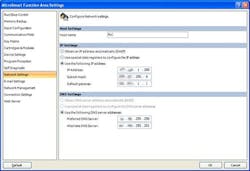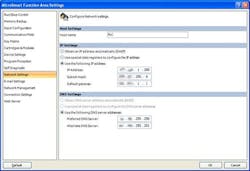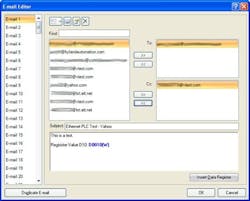Remote Communication via Cellular Connection - Alarm Email, Text Message
Process Description
Customer needs to know if there are problems at a remote site. However, there are no network connections available at this remote site. If there is a problem, the customer needs to respond ASAP. The customer also requires the ability to upload/download to the PLC to make changes to the program or monitor without having to travel on site.
PLC Process Design
- FC5A-D12K1E – CPU
- FC4A - Expansion modules
- PS5R-SD24 – Power Supply
- Moxa OnCell G3150
Implementing the IDEC FC5A-D12K1E:
We are communicating to the PLC through a Cellular IP Gateway with VPN. This is a secure connection since the cellular IPSec VPN Tunnel is handled through a third party. Software from the third party is loaded on the PC. Through the SIM card on the Cellular router, the third party is able to assign an IP address. This is how the PC communicates to the PLC. The IP address assigned is similar to the way a Broadband or DSL provider assigns an IP address.
Features and Benefits of using the embedded Ethernet MicroSmart Pentra
Using Automation Organizer and configuring the email settings, we are sending emails and text messages to his cell phone and computer. They can respond to an alarm message any time of day or night. With the email send function we are able to send a message specific to the alarm which is present. For example: Door open. Temperature is too low. Motion Detector tripped.
If a cell phone has a data plan, an email can appear as a text message on a cell phone as long it is under a set amount of characters. Verizon, AT&T, Sprint, etc, all have a unique format after a cell number. For example: [email protected] in the To: field of an email would be the Verizon format for a text message.
The customer can upload/download and monitor the PLC program without having to go in site to the location. This is convenient so a site visit is not required saving valuable time.
System Overview:
Setup:
Automation Organizer Configure the Network Settings:
Configure E-Mail Settings:
Configure ladder logic. Please note the SOTU instruction. If this instruction is not used, an email will be sent with every scan that the normally open contact is closed.
Configure the email addresses and text message information. Select recipients of To: and Cc:
Configure message.
Configure email error instruction.