The emergency-stop push button is required on just about every machine, but what other operator interface devices and functions are needed? The human-machine interface (HMI) has many button, indicator, data entry and display capabilities, but it doesn't replace all the functions that can be provided by push buttons, indicator lights, alarm horns and stack lights.
When it comes to operator-interface devices, don't be cheap. Include, at a minimum, an emergency-stop push button, a power-off push button, a power-on illuminated push button and a reset push button, each typically mounted in a 22-mm or 30-mm hole. These push buttons and indicators line up well under or beside just about any HMI. And, to ensure quick response to a machine fault, include an LED status light and alarm indicators such as an LED stack light and alarm horn.
Operators, line supervisors and engineers will press the emergency-stop push button (e-stop) for various reasons, but it should only be used for its stated function. If it's an emergency-stop situation, such as where an operator is at risk of injury or product is jammed in the machine, feel free to smack some more red into the mushroom head e-stop.
Pounding on the e-stop is likely in an emergency situation. When someone yells, “Stop,” the e-stop will be hit hard. Clearly the e-stop cannot be a button on the HMI, and all the related safety standards typically require the e-stop to be a hardwired push button in the safety circuit. It's a best practice to always make the e-stop a red, mushroom-head button that maintains its position using either a push-pull or twist to release configuration. A yellow background is also often used, and, although unnecessary, it can be LED illuminated to make it easy to determine if the e-stop has been actuated.
It is poor practice to use an emergency-stop button for the power-off function. It is good practice to include a red extended-head, momentary power-off push button to remove power from a machine. This push button would be used to turn off the machine during lunch break or overnight, for example. To turn the power on, use a green LED illuminated push button. The power-on button must illuminate green when machine power is on, and, if a PLC output is used to control the light, it can be flashed to prompt the operator to press power on when needed.
It is also a good practice to use a fault-reset push button. Sure, you could just have a button on the HMI for the reset function, but operators love to poke the reset hard and repeatedly, as well. Banging on an HMI reset button can damage the touchscreen. Using a separate push button can be a more robust option. The reset push button can also be LED-illuminated to indicate a fault or flashed to indicate other fault conditions or a separate fault LED light can be used.
Many designers like to use the HMI and a relay to perform these machine power-on, power-off and reset functions. They can do it all, except the e-stop, with the HMI, but it’s not the quickest or most robust method of operation during production. The same is true for fault and machine-status indication. Sometimes the use of push buttons, indicator lights and stack lights are better options.
Some will argue, with the advances in HMIs and computer graphics, alarm indication and machine status and operation can be provided on screen. However, including a stack light, status light, fault indicator or alarm horn can greatly reduce the response time to a machine-fault condition. It can also provide machine status information, at a glance, from a distance; and, with an alarm horn, you don't have to be looking.
The sooner an operator knows there’s a fault, the sooner it can be corrected, which improves machine productivity and efficiency. Responding more quickly to a machine problem and saving just 30 seconds every work day for a year results in more than two hours of more production per machine each year. With perhaps multiple machines in a production line, that can amount to days of production increase over the year, which will certainly pay for the purchase, installation, wiring and programming of several LED stack lights and alarm horns.
ALSO READ: Go back to basics with HMI design
With the LED stack light, it’s a good practice to standardize on the number of lights, color and purpose of each color for every machine, regardless of the supplier. Standard colors are typically red, amber, green and blue. A line of green lights is the goal during production, but each color light can indicate three different machine statuses by being tuned on solid, flashed slow or flashed fast. For example, the red light can be defined to be on solid when the machine is stopped, flash slow if there is a minor fault or flash fast if there is a major fault.
These stack lights can keep the operator at the machine and working, as well. If input parts are running low, a warning light can flash to notify operations a delivery is needed, reducing the time an operator may wait on parts. It can also be used to call a supervisor or manager to the machine instead of an operator stopping production to go find one. The time savings will be well indicated.
Be sure to consider push buttons, indicator lights, alarm horns and stack lights in your design for a more robust and productive machine.